Home
While watching TV, press the  button on the remote control to run Smart function quickly.
button on the remote control to run Smart function quickly.
 button on the remote control to run Smart function quickly.
button on the remote control to run Smart function quickly.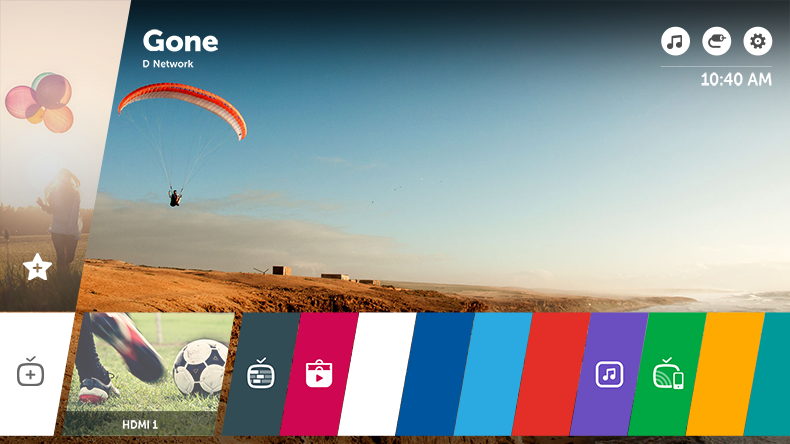
To see the details, click the About LG webOS TV Home Tutorial in 'User Guide'.
Live Menu
While watching TV, you can easily search for other programmes by moving the pointer to the right side of the screen. You can also press the  button on your Remote Control to see the Live Menu.
button on your Remote Control to see the Live Menu.
You can find the programme you want and switch over quickly and easily.
 button on your Remote Control to see the Live Menu.
button on your Remote Control to see the Live Menu.You can find the programme you want and switch over quickly and easily.

To see the details, click the Enjoy Live TV Live Menu in 'User Guide'.
LG Content Store
Games, applications, and more can be conveniently enjoyed on your LG webOS TV.
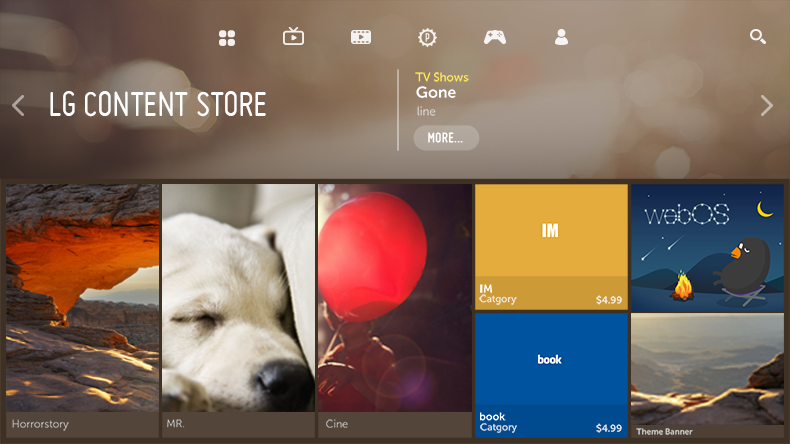
To see the details, click the How to Use Variety of Contents LG Content Store in 'User Guide'.